Einleitung
Dell sagt "Nein" zur Physik und baut ein 13,3 " HD-Display in einen unglaublich kleinen Laptop. Wir reden hier von etwas, was eigentlich nur ein 11" Display haben dürfte. Du fragst dich, wie Dell das geschafft hat? Nun, wir versuchen dir darauf eine Antwort zu geben. Das Modell des Dell XPS 13 von Anfang 2015 ist unserer neuestes Stück Teardown Technik - Zeit es zu öffnen!
Wer entdeckt zuerst die neuesten Teardowns? Das bist du, wenn du uns auf Instagram, Twitter oder Facebook folgst!
Werkzeuge
-
-
Unser kompakter Dell XPS 13 hatte folgende Ausstattung:
-
13,3" "UltraSharp QHD+ Infinity Touch Display" mit einer Auflösung von 3200 x 1800
-
8 GB Dual Channel DDR3L-RS 1600 MHz "integrierte" RAM
-
128 GB SSD
-
Zusätzlich eine wenig erwähnte Webcam in der unteren Displayblende.
-
-
-
Dell quetscht Raum und Zeit zusammen und packt ein 13,3" Laptop in die Maße eines 11" Geräts.
-
Beim MacBook Air nutzt Apple die eingesparten Zentimeter, um das Gerät dünner und stromlinienförmiger aussehen zu lassen. Der XPS ist ein sehr kompakter Gegner im Wettbewerb.
-
Und weil ja vor allem die inneren Werte zählen, haben wir es wirklich eilig in Innere zu gelangen.
-
-
-
Der Boden des Laptops ist überraschend leer. Es gibt keine Warnaufkleber oder Modellnummern... doch was ist da unter dem Türschild mit dem Namen XPS?
-
Eine bizarre magnetische und unter Federspannung stehende Klappe versteckt die FCC Stempel und Servicehinweise...
-
Wir schummeln nicht bei unseren Hausaufgaben und schauen erst mal auf eigene Faust, wie leicht wir in den Laptop mit unseren zwei Spudgern hineinkommen...
-
-
-
Wir legen den von der praktischen Markierung empfohlenen Schraubendreher beiseite und zaubern einen T5 heraus, um die Gehäuseschrauben zu lösen.
-
Wir haben uns zu früh gefreut - es gibt Rasten, und zwar ganz schön kräftige. Während wir mit dem Gehäuse ringen fragen wir uns, ob Dell die Dreierkombination eingebaut hat: Schrauben. Rasten und Kleber?
-
Endlich können wir das störrische untere Gehäuseteil abnehmen. Wir stellten dann fest, dass wir gegen eine ernste Verklammerung gekämpft haben. Definitiv eine Öffnungsprozedur vom Typ "gewusst wie".
-
-
-
Ein solides Aluminiumuntergehäuse? Flache Batteriezellen? Oberes
LogicSystem Board mit einem einzelnen Lüfter, der die Hauptplatine vom kleineren I/O Board abtrennt? -
-
Auf den ersten Bilck sieht das wie ein Prototyp des MacBook Air aus - etwas weniger glänzend als die aktuelle Generation, aber auffallend ähnlich.
-
-
-
Der Akkustecker ist nicht so ein einfaches Abklips-Teil; er erfordert präzises Arbeiten mit dem Spudger, um ihn aus seinem Anschluss herauszukitzeln.
-
Auch danach ist es kein Kinderspiel - die Kabel der Lautsprecher sind strategisch an sechs verschiedenen Punkten am Akku verklebt. Das mussten wir erst alles lösen, bevor der Akku frei war. (Zugegeben, schlimmer geht immer.)
-
Diese Kabel sind unter den Akkuschrauben eingeklemmt. Das heißt, dass der Austausch der Lautsprecher auch den Austausch des Akkus bedeutet. Offensichtlich hat der XPS Probleme mit dem Schichtaufbau.
-
-
-
Der Dell XPS 13 besitzt einen vierzellige, 7,4 V, 52 Wh Akku mit einer "Laufzeit von bis zu 11 Stunden".
-
Zum Vergleich : Das MacBook Air (Anfang 2014) gibt 12 Stunden Webbrowsing oder iTunes Videoabspielen für seinen 54 Wh Akku an.
-
-
-
Nach dem Ausbau des Akkus können auch die Lautsprecher von Bord gehen.
-
Diese Lautsprecher sind richtig gute Freunde. Sie gehen überall zusammen hin. Sieht so aus, wie wenn sie
an der Taillemit einem Kabel verwachsen wären. -
Andererseits hast du jetzt kostenlose Nunchakus.
-
-
-
Dieser spezielle XPS hat eine 128 GB Samsung PM851 M.2 Formfaktor SSD.
-
2 x Samsung 431 K9CHGY8S5M-CCK0 64 GB TLC NAND Flash
-
Samsung 428 K4P2G324ED-FGC2 512 MB LPDDR2 DRAM
-
Samsung S4LN045X01-8030 MDX Kontroller
-
Halt, es gibt noch mehr! Diese SSD kommt mit einer unauffälligen Rückseite.
-
-
-
Mit einer Pinzette in der Hand lösen wir problemlos die Erdungsklammer der Wi-Fi Karte.
-
Darunter finden wir die Broadcom DW1560 Wi-Fi/Bluetooth 4.0 LE Karte, ausgestattet mit:
-
Broadcom BCM4352KML 5G WiFi 2-stream 802.11ac Transceiver
-
Broadcom BCM20702 single-chip Bluetooth 4.0 mit BLE Unterstützung
-
Skyworks SE5516 dual-band 802.11a/b/g/n/ac WLAN Frontmodul
-
-
-
Zeit für ein paar aufregendere Teile: den Kühlkörper. Besagter Kühlkörper sieht dem des MacBook Air von Anfang 2014 auffallend ähnlich.
-
Er kommt komplett mit etwas krustiger Wärmeleitpaste daher. Lecker.
-
-
-
Klebeband, Kabel und beschriftete Stecker sind die definierenden Merkmale der Innereien des XPS 13. Es gibt viele Bauteile mit vielen Verbindungskabeln und eine Menge Klebeband, das alles zusammenhält.
-
Es gibt da eine kleine (beschriftete) Rundzelle um die Echtzeituhr am Laufen zu halten. Wir erwarten nach dem Zusammenbau und beim Einschalten diese Art von Reaktion.
-
Um weiter zu kommen, müssen wir das seltsame Displaykabel des XPS ablösen.
-
Es ist nicht nur eng um den Lüfter gewickelt, es hat aus irgendeinem Grund auch eine Abzweigung, um den SD Kartenleser auf dem I/O Board zu versorgen.
-
-
-
Wir geben alles zu: Nachdem wir erst mal im XPS drin waren, haben wir angefangen zu schummeln indem wir Dells Servicehandbuch als Anleitung zum Zerlegen benutzt haben. Zugegebenermaßen mögen wir eine gute Reparaturdokumentation.
-
Als wir zu dem Teil kamen, in dem das System Board entfernt werden soll, um den Lüfter zu entfernen, waren wir ein bisschen verwirrt, dann amüsiert und hinterher etwas verärgert.
-
-
-
Nachdem die Hauptplatine draußen ist, können wir sehen, was der XPS so alles mitbringt:
-
Intel 5. Generation Core i5-5200U Prozessor (bis zu 2,70 GHz) mit Intel HD Grafik 5500
-
Winbond 25Q64FVS10 64 M-bit seriellen Flashspeicher
-
Microchip Technologies MCP23017 16-bit Input/Output Port Expander mit Interrupt Ausgang
-
Texas Instruments CSD97374Q4M Hochfrequenz synchroner Abwärtswandler NexFET Endstufe
-
Texas Instruments CSD87330Q3D synchroner Abwärtswandler NexFET Netzteil
-
Texas Instruments TPS51624 4.5 V to 28 V, 1/2-phasiger synchroner Abwärtswandler Kontroller
-
ANPEC APW8813/A DDR2 und DDR3 synchroner Abwärtswandler Kontroller mit 1.5 A LDO
-
-
-
¡Más chips, por favor!
-
Elpida/Micron J8416E6MB-GNL-F 8 GB (8 x 1 GB) DDR3L-RS 1600 MHz dual-channel RAM
-
Realtek ALC3263 Audio Codec
-
SMSC MEC5085 integrierter Flachspeicher mit geringer Leistung
-
Texas Instruments SN74CBT3257C 4-bit 1-of-2 FET Multiplexer/Demultiplexer, 5 V Bus Switch
-
ON Semiconductor NCP4545 gesteuerter Lastschalter
-
-
-
Der einzige Lüfter des XPS 13.
-
Was sollen wir groß sagen, es ist halt ein Lüfter. Er läuft mit 5 V und 0,5 A ,um damit 2,5 Watt superaufregende Kühlleistung zu bringen.
-
Ohne diese Gummidämpfer, könnten später mal Geräuschprobleme auftreten, was natürlich etwas ist, woran wir keinerlei Interesse haben.
-
-
-
So, das reicht. Diese Konstruktion ist mehr als lächerlich. Herr Ober! Da ist eine Schraube in meinem Klebeband!
-
Nach einem völlig verdrehtem Auseinanderbau, entfernen wir die I/O Platine und finden:
-
Realtek RTS5249 Kontroller für den Kartenleser
-
Texas Instruments TPS2544 USB Ladeanschlusskontroller und Leistungsregler
-
Parade PS8713B Single Port USB 3.0 Repeater/Redriver
-
-
-
Wir fischen die letzten* aufregenden** Teile heraus: ein Kabel der LED Anzeige und diese komische Verbindungsplatine.
-
*Rein technisch gesehen, haben wir immer noch das Trackpad, die Tastatur und den Stromanschluss (DC-in Port).
-
**Nach Meinung des Autors
-
Auf der Verbindungsplatine befindet sich folgender Chip, der die Tastatur, die Tastaturbeleuchtung, die LEDs auf der Vorderseite und die Doppelmikrofone steuert:
-
SMSC (Microchip) ECE1117 BC-Link/SMBus Multifunktion Begleitchip
-
-
-
Genug getrödelt, auf zum vergnüglichen Teil. Das neue aufregende Feature, das Dell uns hier in Wirklichkeit verkaufen will, ist der extrem hoch auflösende Rand-zu Rand Touchscreen.
-
Warte mal, haben wir zufällig ein MacBook Display zur Hand? Ein Déja-vu ...
-
Die Scharnierabdeckung lässt sich wie beim MacBook Pro entfernen und ein Plastikrahmen für Antennen kommt zum Vorschein.
-
-
-
Allmählich sind wir ziemlich gut im Ablösen von Glas, daher wissen wir schon so ungefähr, wo wir anfangen werden.
-
Schritt 1: Lass die Hitze los. Benutze viele iOpener. (Oder einen iOpener viele Male).
-
Schritt 2: Heble vorsichtig an vielen Stellen. Plektren sind ideale Werkzeuge.
-
Schritt 3: ???
-
Schritt 4: Die Kanten, welche du gerade erwärmt hast, sind bei weitem nicht nahe genug am Kleber, den du lösen wolltest. Der Klebstoff befindet sich ganz unter dem LCD Panel.
-
Schritt 4b: Bringe viel Wärme auf die Rückseite und heble langsam.
-
-
-
Puh! Okay, zwar nicht Tonnen von Klebstoff, aber trotzdem ein ganze Menge. Du solltest besser ganz langsam hebeln und viel Wärme anwenden. Das Glas ist ganz schön dünn.
-
Wenn dann das Display aus dem oberen Gehäuse entfernt ist, können wir einen ersten kurzen Blick auf die Selfiekamera werfen.
-
-
-
Nachdem wir die Nuss mühselig geknackt haben, finden wir einen geheimnisvollen schwarzen Faden, welcher an der Innenseite des Gehäuseoberteils entlang verläuft.
-
Er wird im Servicehandbuch nicht erwähnt, wir wetten aber, dass wir gerade über einen viel einfacheren Weg zu Ablösen des LCD Displays gestolpert sind - ohne Mühsal.
-
Der Faden befindet sich in einer Art Kabelführung unter dem Kleber des Displays. Wenn man an einer Seite zieht, sollte er genau hindurchschneiden und das Panel befreien, so wie man Lehm aus einem Block schneidet.
-
Wir können nicht bestätigen, dass das funktioniert, ohne einen weiteren XPS 13 auseinanderzunehmen, aber alles deutet auf ein wunderbares Reparatur-Osterei hin.
-
-
-
Es handelt sich um eine Sharp Displayeinheit.
-
Nachdem wir extra mehr für das Touchscreen-Modell ausgegeben haben, müssen wir den Touchscreen-Kontroller finden. Hier ist er, ein Elan Microelectronics eKTH3915SUS.
-
Die Platine für den Displaytreiber befindet sich unter etwas Folien- Klebeband unten am Panel.
-
Novatek NT71394MB8 Displaytreiber IC
-
-
-
Die Reparierbarkeitsbewertung des Dell XPS 13 : 7 von 10 (10 ist am leichtesten zu reparieren).
-
Es gibt kostenlose online Servicehandbücher. Danke Dell!
-
Wenn du es geschafft hast, die Bodenabdeckung zu entfernen, lassen sich alle Bauteile recht leicht ersetzen.
-
Schrauben und Stecker sind beschriftet, das hilft beim Zusammenbau.
-
Klebstoff wird sparsam verwendet - außer an der Displayeinheit ist Wärme zum Zerlegen nicht notwendig.
-
Der Schichtaufbau könnte verbessert werden, um den Ausbau bestimmter Komponenten zu erleichtern, aber generell macht die modulare Bauweise Reparaturen kostengünstiger.
-
Verlötete RAMs bedeuten, dass du niemals aufrüsten kann, wenn es mal langsamer wird.
-
55 Kommentare
This is a good example of what companies should do for us in the first place, Dell is by no means losing anything by giving away their service manuals, if you open the computer between the warranty period, you just void it and end of story. But after that time is gone, if you want to do your own repairs, you can do it without guessing or breaking stuff. I'm a hardcore Apple user & certified technician, but this one really got my attention, it's a nice looking laptop.
BTW, nice job from the guys from iFixit!
Paul -
Exactly, Dell certainly does a better job at it than e.g. Apple.
jke -
There is no way to tell if you have opened up the device or not, since there is no warranty label or anything restricting you from opening it.
You can change the SSD, swap out speakers and battery and even replace your display for a touch screen and supposedly it will be still under warranty.
Well, if you show them that you have “modified it” by missing a few screws or showing signs of wear on the screws … well, THAT I can’t help you.
Dell’s pretty good on this side. I had never need to go to the repair shop. Once.
Considering that the SSD is flat on one side, would this fit since it has chips on both sides?
I don't have that SSD on-hand to test for sure, but it looks like the XPS has a totally standard M.2 port—with enough of a gap between the SSD and the mother board for chips on both sides of the SSD.
My previous reply was based on the thought that the SSD in this laptop was a Samsung SM951. I could have sworn that was in the teardown previously, but maybe it was too early in the morning :)
Since the model installed is the Samsung PM851 - a standard SATA M.2 80mm SSD, then another one like the Transcend mentioned will do just fine, as well as the Crucial M550 or MX200 M.2 when they are available.
Hey iFixit, I would love to see a post about your photo setup. Your photos rival those of Apple product shots...I'd be curious to see your process. I repair, disassemble, patch, and bring back to life computers for work and sometimes it's really challenging to take things apart...and put back together; but combined with a photo shoot...that's another level. Thank you for your contribution to a better world!
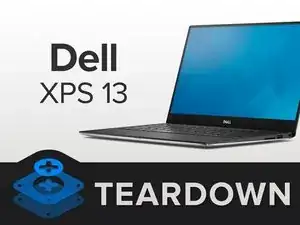
































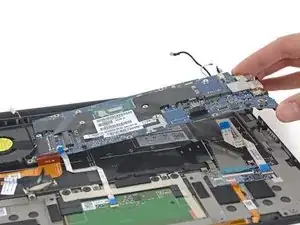


























Just to note, the video links to a terminated account
Paul -