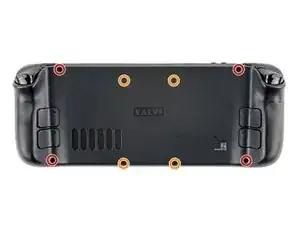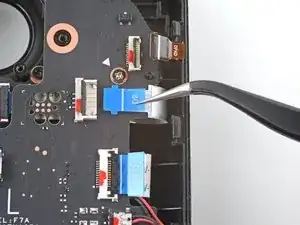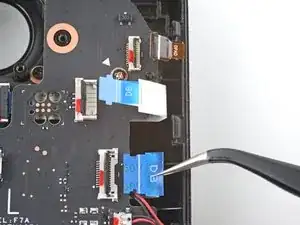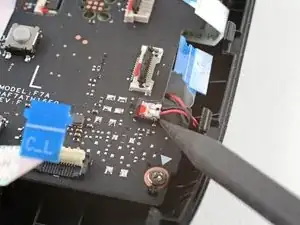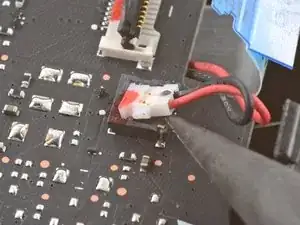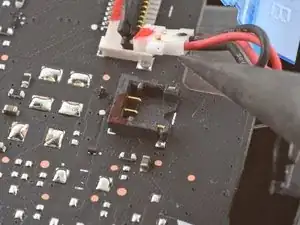Introduction
Use this guide to replace the left button daughterboard on your Steam Deck.
Remember: follow general electrostatic discharge (ESD) safety procedures while repairing your device.
These steps only describe how to physically remove and replace your console’s button board. You may need additional software tools and calibration procedures to get a replacement board to function as intended.
Tools
-
-
Use a Phillips driver to remove the eight screws securing the back cover:
-
Four 9.5 mm screws
-
Four 5.8 mm screws
-
-
-
Insert an opening pick into the thin gap between the back cover and the front shell, along the edge of the right grip.
-
Pry up on the back cover to release it from the locking clips.
-
-
-
Grip the back cover at the opening you just created and pull it up and away from the device to unclip the long edges.
-
Remove the back cover.
-
-
-
Use a pair of tweezers to remove the piece of foil tape covering the hidden screw on the board shield.
-
-
-
Use a Phillips driver to remove the three screws securing the board shield:
-
One 3.4 mm screw
-
Two 3.7 mm screws
-
-
-
Grip the battery cable by its pull tab and pull it directly away from the motherboard to disconnect it.
-
-
-
Place the flat end of a spudger onto the inside edge of the trigger's left clip.
-
Pivot the trigger clip out, away, and up from the peg to unlatch it.
-
-
-
Use the pointed end of a spudger to lift up the small locking flap on the thumbstick cable's ZIF connector.
-
Use a pair of tweezers to slide the cable out of its connector.
-
-
-
Use the pointed end of a spudger to lift up the small locking flap on the button board interconnect cable's ZIF connector.
-
Use a pair of tweezers to slide the cable out of its connector.
-
-
-
Use the pointed end of a spudger to lift up the small locking flaps on the rest of the button board ZIF connectors. Use a pair of tweezers to slide the cables out of their connectors:
-
Disconnect the D-pad cable.
-
Disconnect the touchpad board cable.
-
Disconnect the touchpad cable.
-
-
-
Use a Phillips driver to disconnect the four screws securing the left button board:
-
Three 5.2 mm screws
-
One 3.9 mm screw
-
To reassemble your device, follow these instructions in reverse order.
Take your e-waste to an R2 or e-Stewards certified recycler.
Repair didn’t go as planned? Try some basic troubleshooting, or ask our Steam Deck answers community for help.
34 comments
Is the button board available for purchase, or planned to be available for purchase? My steam deck took a tumble and busted the left bumper button that the bumper presses.
I know it's been a while, hope you've already fix it. I fixed the micro switch myself recently, see my comment: Steam Deck Left Button Board Replacement
Shane Qi -
I also have the same problem as boop pert.
I'd like to know if the board with be available as the Left Bumper is non functional now and needs to be replaced entirely.
I know it's been a while, hope you've already fix it. I fixed the micro switch myself recently, see my comment, hope it helps: Steam Deck Left Button Board Replacement
Shane Qi -
Got the same problem, my steam deck fall and broke the L1 internal button , and as i see is attached to the left button board. Is there any ETA to have this part available ? Thanks !
Gio -
Is there anything i can do if my problem comes from Left Button Motherboard ? Is there any replacement for Left Button Motherboard ? Any news about that ?
Gio -
I know it's been a while, hope you've already fix it. I fixed the micro switch myself recently, see my comment: Steam Deck Left Button Board Replacement
Shane Qi -