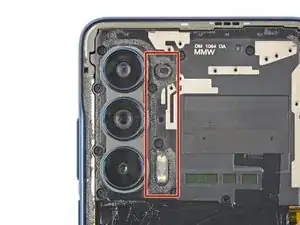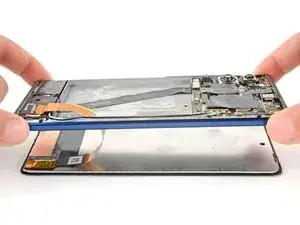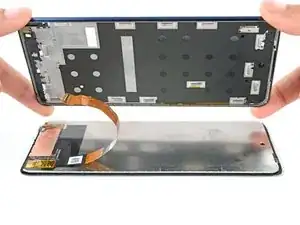Einleitung
Use this guide to remove or replace the display on your Motorola Edge (2022).
Note: Follow this guide to replace the display assembly by itself. Some replacement screens for this phone come pre-installed in a new frame (a.k.a. chassis), which requires you to transplant all of your phone's internals and install a new battery. If you're replacing the screen attached to a frame, follow this guide instead.
For your safety, discharge the battery below 25% before disassembling your phone. This reduces the risk of a dangerous thermal event if the battery is accidentally damaged during the repair. If your battery is swollen, take appropriate precautions.
You'll need replacement adhesive in order to complete this repair.
Werkzeuge
-
-
Apply a suction cup to the back of the phone, as close to the bottom left corner as possible.
-
Pull up on the suction cup with a strong, steady force to create a gap between the back cover and the midframe on the left edge.
-
Insert an opening pick into the gap.
-
-
-
Slide the pick along the left edge of the phone to slice the adhesive securing the back cover to the frame.
-
Leave the pick inserted in the top left corner to prevent the adhesive from resealing.
-
-
-
Slide the pick along the top edge to slice the adhesive.
-
Leave the opening pick inserted in the top right corner to prevent the adhesive from resealing.
-
-
-
Slide the pick along the right edge to slice the adhesive.
-
Leave the pick inserted in the bottom right corner to prevent the adhesive from resealing.
-
-
-
There's a significant amount of adhesive to the right of the cameras that secures the back cover to the motherboard cover.
-
Apply a heated iOpener to the right of the cameras for two minutes.
-
-
-
Insert an opening pick between the back cover and motherboard cover on the top right edge.
-
Gently pull up on the back cover while sliding the opening pick back and forth along the right side of the cameras to slice the adhesive.
-
-
-
Lift the back cover from the phone and remove it.
-
This is a good point to test your phone's functionality before sealing it up. Use this guide to run a hardware test. Be sure to power your phone back down completely before you continue working.
-
Follow this guide to replace the back cover adhesive.
-
-
-
Insert a spudger between the motherboard cover and midframe on the top right edge of the phone.
-
Pry up with the spudger to release the clips securing the motherboard cover.
-
-
-
Insert the pointed end of a spudger under the heat spreader between the battery and daughterboard.
-
Gently left up and towards the bottom of the phone to detach the heat spreader.
-
-
-
Apply a few drops of high-concentration (90% or higher) isopropyl alcohol to the gaps along the battery's edges.
-
Tilt the device as you apply alcohol to help it flow under the battery.
-
Wait one minute to allow the isopropyl alcohol to penetrate the adhesive.
-
-
-
Apply a suction cup to middle of the battery.
-
Pull up on the suction cup with strong, steady force to separate the battery from the frame.
-
Insert an opening pick into the gap between the battery and the frame.
-
Continue to pull up on the suction cup with a strong, steady force while sliding the opening pick back and forth to slice the adhesive.
-
Continue this process until the battery separates from the frame, applying a few drops of alcohol as necessary.
-
-
-
Before continuing your repair, place the back cover back on the frame to protect the cameras and motherboard.
-
-
-
Flip your phone over to access the display.
-
Apply a heated iOpener to the display for at least five minutes to loosen the adhesive underneath.
-
-
-
Once the display is hot to the touch, apply a suction handle to the top of the display, as close to the edge as possible.
-
Insert an opening pick in the small gap between the display and the frame, near the front camera.
-
Pull up on the suction handle with a strong, steady force while pushing in and down on the pick until the pick slides under the display.
-
Slide the pick to the top right corner of the display and leave it inserted to prevent the adhesive from resealing.
-
-
-
Insert a second opening pick near the top right corner and slide it along the right edge to slice the adhesive.
-
Leave the pick inserted in the bottom right corner to prevent the adhesive from resealing.
-
-
-
Insert a third opening pick near the bottom right corner and slide it along the bottom edge to slice the adhesive.
-
Leave the pick inserted in the bottom left corner to prevent the adhesive from resealing.
-
-
-
Insert a forth pick near the bottom left corner and slide it along the left edge to slice the adhesive.
-
-
-
Flip your phone over to access the back cover.
-
Remove the opening picks and back cover from the phone.
-
-
-
Use the pointed end of a spudger to pry up and disconnect the display cable's press connector.
-
-
-
Use tweezers to grip the display cable just below the press connector.
-
Gently pull the display cable towards the bottom of the phone to separate its adhesive.
-
-
-
Gently pull up on the display and thread the ribbon cable through the hole in midframe to remove the display.
-
Compare your new replacement part to the original part—be sure to transfer remaining components and remove adhesive backings from the new part before installing.
To reassemble your device, follow the instructions in reverse order.
Take your e-waste to an R2 or e-Stewards certified recycler.
Repair didn’t go as planned? Check out our Answers community for troubleshooting help.