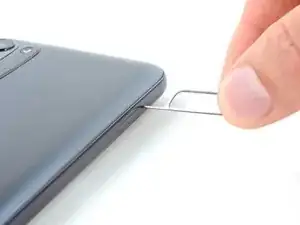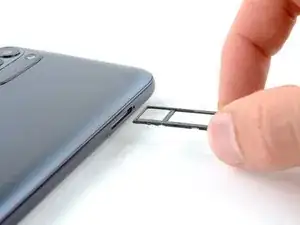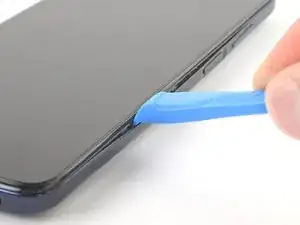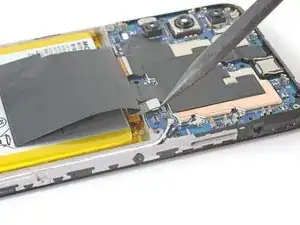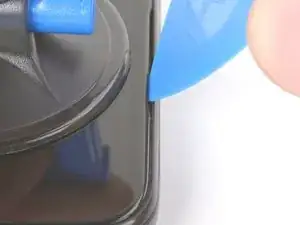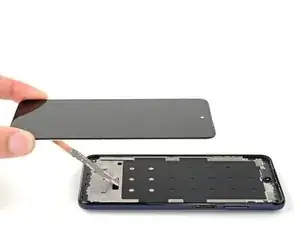Einleitung
This guide demonstrates how to replace the LCD display panel in your 2022 Motorola Moto G.
Note: This procedure is for a screen without the frame (a.k.a. chassis). If you're replacing the screen with a genuine Motorola screen pre-installed in a new frame, follow this guide instead.
For your safety, discharge the battery below 25% before disassembling your device. This reduces the risk of fire if the battery is accidentally damaged during the repair. If your battery is swollen, take appropriate precautions.
Werkzeuge
-
-
Insert a SIM card eject tool or a straightened paperclip into the hole adjacent to the SIM card tray.
-
Press firmly to eject the tray.
-
-
-
Take note of the following seams along the edge of the phone:
-
Screen seam: This seam separates the display panel from the frame. Don't pry at this seam.
-
Bezel seam: This is where the plastic back cover meets the rest of the phone. It's held in place by plastic clips. This is where you should pry.
-
-
-
Insert an opening tool in the bezel seam halfway between the bottom-right corner of the phone and the power button.
-
Insert an opening pick in the gap you just created.
-
-
-
Slide your opening pick toward the bottom-right corner of the back cover and release the clips.
-
-
-
Continue sliding your opening pick towards the bottom left corner to unclip the bottom edge of the back cover.
-
-
-
Slide your opening pick toward the top left corner to unclip the left side of the back cover.
-
-
-
Slide your pick around the top right corner to release the last clips securing the back cover.
-
-
-
With SIM card slot facing you, swing the back cover open and away from you like you're opening a book.
-
Rest the cover parallel to the frame.
-
-
-
Use tweezers or your fingers to unhook the power button's rubber arm from its recess and remove it.
-
-
-
Use a PH00 screwdriver to remove the two 3.9 mm-long screws securing the power button cable bracket.
-
-
-
Use your fingers or a pair of blunt nose tweezers to grab and remove the bracket from the power button cable.
-
-
-
Use the pointed end of a spudger to pry up and disconnect the power button's press connector.
-
-
-
Use your Phillips screwdriver to remove the eight 3.9 mm-long screws securing the motherboard cover.
-
-
-
Insert an opening pick between the bottom-left corner of the cover and the motherboard.
-
Pry up to release the cover's small clips securing it to the frame.
-
-
-
Apply the isopropyl alcohol into the gaps between the sides of the battery and the frame.
-
-
-
Apply a suction cup to the battery, as close to the center of the right edge as possible.
-
Insert an opening pick between the right edge of the battery and the frame.
-
Pull on the suction cup and pry the battery upward.
-
-
-
Use your tweezers to grab and peel the graphite film off the display cable's press connector.
-
-
-
Use the pointed end of your spudger to pry and disconnect the display cable's press connector.
-
-
-
Grab the display's ribbon cable near the connector.
-
Peel the cable toward the bottom of the phone until it's completely separated from the frame.
-
-
-
Place the back cover over the frame of the phone
-
Press around the perimeter to re-engage the clips securing the cover.
-
-
-
Apply a suction cup to the screen, as close to the center of the top edge as possible.
-
Insert an opening pick vertically into the shallow cutout in the top of the glass, as far right as possible.
-
-
-
Pull up on the suction cup with a strong, steady force.
-
Angle the opening pick to about 30 degrees, firmly slide it toward the right corner of the display, and separate the adhesive.
-
-
-
Slide the opening pick toward the bottom right corner to separate the right edge's adhesive.
-
-
-
Slide the opening pick toward the bottom left corner to separate the bottom edge's adhesive.
-
-
-
Slide the pick along the left edge to completely separate the display panel from the frame.
-
-
-
Grab and pull the bottom of the display panel down and away from the frame, making sure to thread the display cable through its slot.
-
Once the display cable is free, remove the panel from the frame.
-
To reassemble your device, follow these instructions in reverse order. Apply new adhesive where necessary after cleaning the relevant areas with isopropyl alcohol (>90%).
Take your e-waste to an R2 or e-Stewards certified recycler.
Repair didn’t go as planned? Try some basic troubleshooting, or ask our Answers community for help.