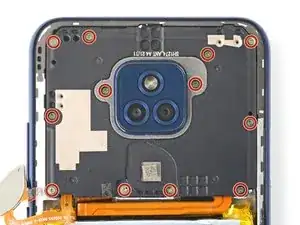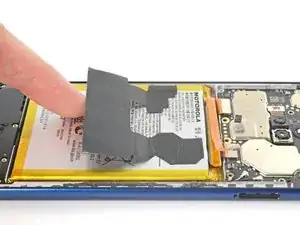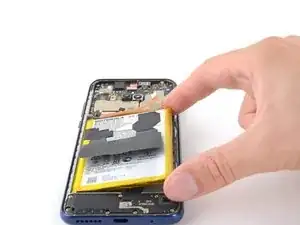Einleitung
Follow this guide to replace the LCD display panel in your 2021 Motorola Moto G Play.
Note: This procedure is for a screen without the frame (a.k.a. chassis). If you're replacing the screen with a genuine Motorola screen pre-installed in a new frame, follow this guide instead.
For your safety, discharge the battery below 25% before disassembling your device. This reduces the risk of fire if the battery is accidentally damaged during the repair. If your battery is swollen, take appropriate precautions.
Werkzeuge
Ersatzteile
-
-
Apply a suction cup to the back cover, as close to the center of the left edge as possible.
-
Pull up on the suction cup with strong, steady force to create a gap between the cover and the frame.
-
Insert an opening pick into the gap.
-
-
-
Slide your opening pick back and forth along the left edge to slice through the adhesive.
-
Leave the pick in at the bottom left corner to prevent the adhesive from resealing.
-
-
-
Insert and slide a second opening pick to the bottom right corner to slice through the adhesive.
-
Leave the pick inserted to prevent the bottom edge from resealing.
-
Repeat this process for the right and top edges of the cover.
-
-
-
Grab and lift the bottom edge of the cover.
-
As you lift the back cover, press and unstick the fingerprint reader from it.
-
-
-
Grab and remove the back cover.
-
This is a good point to test your phone before sealing it up. Follow this guide to perform a hardware test. Be sure to power your phone back down completely before you continue working.
-
To adhere the back cover with custom-cut adhesives, follow this guide.
-
To adhere the back cover with tape, follow this guide.
-
-
-
Use your Phillips screwdriver to remove the twelve 3.9 mm-long screws securing the motherboard cover.
-
-
-
Insert the pointed end of a spudger between the bottom right corner of the motherboard cover and the frame.
-
Pry the cover upward until you can grab it with your fingers.
-
-
-
Use the pointed end of your spudger to pry and disconnect the fingerprint reader's press connector.
-
-
-
Apply the isopropyl alcohol into the gaps between the sides of the battery and the frame.
-
-
-
Place a suction handle on the center of the battery.
-
Insert an opening pick between the right edge of the battery and the frame.
-
Use a steady force to pull on the suction handle and simultaneously pry with the pick.
-
-
-
Use the pointed end of your spudger to pry and disconnect the display cable's press connector.
-
-
-
Grab the display cable near the connector.
-
Peel the cable toward the bottom of the phone until it's completely separated from the frame.
-
-
-
Apply a suction cup to the screen, as close to the center of the bottom edge as possible.
-
Pull up on the suction handle with a strong, steady force to create a gap between the glass and the frame.
-
Insert an opening pick into the gap.
-
-
-
Slide your opening pick to the top left corner to separate the left edge's adhesive.
-
Repeat this process for the top and right edges to completely separate the display panel from the frame.
-
-
-
Grab and pull the bottom of the display panel down and away from the frame, making sure to thread the display cable through its slot.
-
Once the display cable is free, remove the panel from the frame.
-
Compare your new replacement part to the original part—be sure to transfer remaining components and remove adhesive backings from the new part before installing.
To reassemble your device, follow these instructions in reverse order.
Take your e-waste to an R2 or e-Stewards certified recycler.
Repair didn’t go as planned? Try some basic troubleshooting, or ask our Answers community for help.