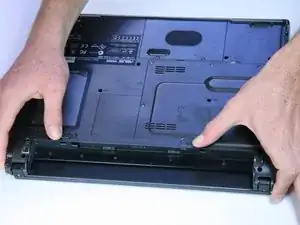
Battery
Es werden einige allgemeine Werkzeuge verwendet, um an diesem Gerät zu arbeiten. Du wirst nicht jedes Werkzeug für jeden Vorgang benötigen.
The Asus V6800V can be singled out by the model number that can be located on the underside of the laptop next to the bar code. The body color could best be described as gun metal gray with lighter silver accents around the edges.
Asus has been a part of the notebook world for a long while now as an Original Design Manufacturer(ODM), which is a manufacturer that provides other companies with components for their notebooks. The time finally came when Asus had learned enough to start creating a notebook under their own name. With the V6000V series Asus has started to gain a respectable fan base due to the performance as well as build quality of their notebooks.
Windows XP Professional with Service Pack 2
There are two main upgrades generally performed in laptops: Hard drives and RAM.
The RAM in the V6800V is easy to access. On the bottom of the panel, there is a panel in the middle. Remove this carefully using a screwdriver and you will have access to the second slot for RAM. Make sure you use 200 pin SODIMM pieces of RAM rated at 400MHz or higher.
The Hard drive is in another hatch below the keyboard (on the back). Use a screwdriver to remove the panel and then gently remove the hard drive. Purchase a new 2.5" ATA hard drive from a reputable site such as newegg.com.
The wireless card can be replaced if that is desired as well.Generally, you only perform this procedure if the card breaks, which is unbelievably rare. Just make sure you replace the current card with another mini-pci card (not pci-e!).