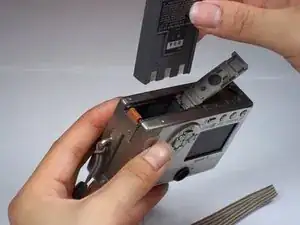
Battery
Es werden einige allgemeine Werkzeuge verwendet, um an diesem Gerät zu arbeiten. Du wirst nicht jedes Werkzeug für jeden Vorgang benötigen.
Track down a number of hardware problems using the Canon PowerShot S230 troubleshooting guide.
Identify your camera as the Canon PowerShot S230 by the looking at the wording on the front of the camera. The words "PowerShot S230 Digital ELPH" should be located to the left of the lens, while the words "Canon Zoom Lens 5.4 - 10.8 mm 3.2 Mega Pixels" should be located around the lens.
The camera can also be identified by using the following information from the Canon USA website.
This device is from the PowerShot S series released by Canon. It has a built-in flash, 2x optical zoom and a 3.2x digital zoom. The camera has 3.2 mega pixels, a 1.5 inch LCD screen, and movie and photo effect. It also comes equipped with bubble jet direct, Exif print format, and direct print.
Amazon webpage for the Canon PowerShot S230