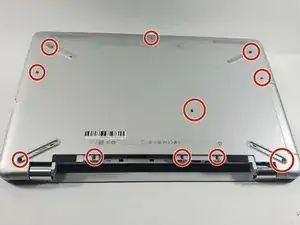
Back Panel
Es werden einige allgemeine Werkzeuge verwendet, um an diesem Gerät zu arbeiten. Du wirst nicht jedes Werkzeug für jeden Vorgang benötigen.
The HP Pavilion 17-ak008cy is a fairly larger laptop. It has an HD Touch Screen with a 7th generation AMD A9-series Micro Processor. It comes in two colors, Silver and Black. On the inside, there is sinusoidal wave design of the faceplate of the key board. It is intended for a personal laptop for everyday purposes. This computer is not made for video games or calculations which require a high amount of power. The touch pad is also off center compared to the rest of the screen. The power cell is easy accessible since it must be replaced frequently due to it is not being a high power battery.
With a 17” display it sits with the dimensions of 41.5 cm x 27.8 cm x 2.46 cm. On one side there is an USB and an SD card reader. On the other side are two more USB, an HDMI, and a Ethernet input. For better identification a serial number and bar code can be located on the back side of the laptop or in the battery compartment like other HP Pavilion 17 laptops.
Click here for the trouble shooting page.
Click here for HP Support Page.
This page will include detailed information on the specifications and parts lists of the product.
Click here for screen replacement procedure.
this link will bring you to a screen replacement tutorial.
Click here for a fan cleaning tutorial.
this link will take you to a video for routine cleaning.