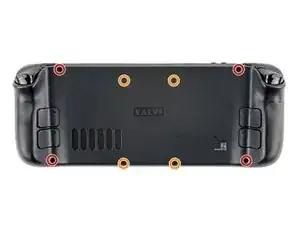Introduction
Use this guide to replace the left thumbstick on your Steam Deck. The stick is part of a complete module and needs to be replaced as one unit. Although nearly identical, the procedure for the right thumbstick can be found here.
Remember: follow general electrostatic discharge (ESD) safety procedures while repairing your device.
Replacement thumbsticks require calibration to work as expected. Read about how to do that here.
Note: Each Steam Deck ships with one of two different models of thumbsticks, Type A or Type B. Although nearly identical, capacitive touch capability relies on the correct type to be installed. To identify which replacement thumbsticks you need, navigate to Settings → System and check the Steam Deck Controller ID: if the Controller ID starts with “MEDA” that device uses Type A thumbsticks; if the Controller ID starts with “MHDA” that device uses Type B thumbsticks.
Tools
Parts
-
-
Use a Phillips driver to remove the eight screws securing the back cover:
-
Four 9.5 mm screws
-
Four 5.8 mm screws
-
-
-
Insert an opening pick into the thin gap between the back cover and the front shell, along the edge of the right grip.
-
Pry up on the back cover to release it from the locking clips.
-
-
-
Grip the back cover at the opening you just created and pull it up and away from the device to unclip the long edges.
-
Remove the back cover.
-
-
-
Use a pair of tweezers to remove the piece of foil tape covering the hidden screw on the board shield.
-
-
-
Use a Phillips driver to remove the three screws securing the board shield:
-
One 3.4 mm screw
-
Two 3.7 mm screws
-
-
-
Grip the battery cable by its pull tab and pull it directly away from the motherboard to disconnect it.
-
-
-
Use the pointed end of a spudger to lift up the small locking flap on the thumbstick cable's ZIF connector.
-
Use a pair of tweezers to slide the cable out of its connector.
-
-
-
Remove the left thumbstick.
-
To identify which replacement thumbsticks you need, navigate to Settings → System and check the Steam Deck Controller ID.
-
To reassemble your device, follow these instructions in reverse order.
Take your e-waste to an R2 or e-Stewards certified recycler.
Repair didn’t go as planned? Try some basic troubleshooting, or ask our Steam Deck answers community for help.
5 comments
Requires a PH#00 not a #0
#0 worked best on the analog sticks for me. #1 for the external case screws. I've heard to always use the size with the snuggest fit in a screw to prevent striping the heads. Considering I only have these screws and no replacements. I'll opt to use the biggest bit that fits.
You need to start offering the ribbon cables, as they are pretty fragile.
I feel like my steam deck was partially made anti-repair, there was a glue like seal blocking the soldering iron from reaching the solder pad on my left joystick specifically, and the screw hidden by the tape on the shield would not unscrew even though my iFixit screwdriver worker for all the others fine and now I'm pretty sure the head is stripped I even tried a super glue hack a few times and in each case the glue gave before the screw did. I was still able to just barely access the battery connector, but reconnecting it is more work than I'd want.
I wonder if anyone else is seeing odd stuff like this...