
Battery

Battery

CC/DVD Drive
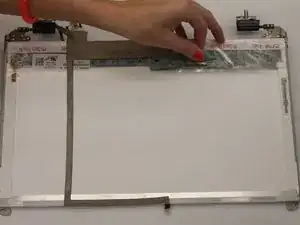
Camera
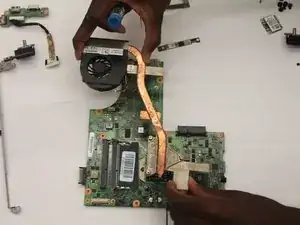
Fan/Heatsink

Hard Drive

Keyboard
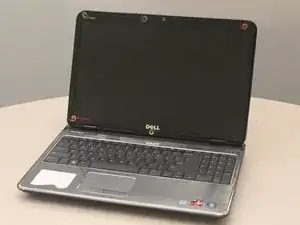
LCD Screen

Palm Rest
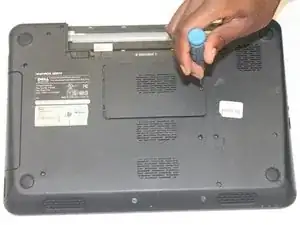
RAM

SD Card Slot
Es werden einige allgemeine Werkzeuge verwendet, um an diesem Gerät zu arbeiten. Du wirst nicht jedes Werkzeug für jeden Vorgang benötigen.
Click here to go to troubleshooting page: Dell Inspiron M5010 Troubleshooting
You can cost-effectively upgrade the Dell Inspiron M5010.
The Dell Inspiron M5010 was released November 3, 2010. It is a personal notebook with a 15.6 inch screen and a 1.3 MP web camera. It came with different colored covers in order to personalize the notebook for the individual. The notebook runs on Windows 7 Premium and came with the AMD Athlon II P320 2.1 GHz dual-core processor.
The Inspiron R was also released in 2010, the biggest difference between the two is the processor, the Inspiron R came with either the i5 or i7 Intel processor.
Dell Inspiron M5010 Product Support
Dell Inspiron M5010 Service Manual and Setup