
How to unplug and discharge before repair

CMOS Battery

CPU

Fan

Floppy Drive
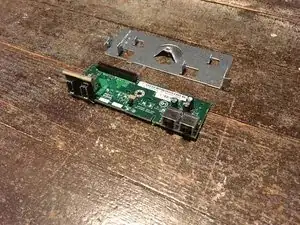
Front panel

Hard Drive

Motherboard

Power Supply

RAM
Es werden einige allgemeine Werkzeuge verwendet, um an diesem Gerät zu arbeiten. Du wirst nicht jedes Werkzeug für jeden Vorgang benötigen.
Having trouble? Check out our tips on our troubleshooting page.
The Dell OptiPlex GX620 is part of a line of desktop computers that were designed for those in the government, corporations, and for students in educational environments. The Dell Optiplex series shipped out with Intel processors that started with the pentium chip and even today they are being shipped out with higher end chips like the Core i7. There are more than one form factor that can be identified as a Dell OptiPlex GX620, these range from the computer we disassembled which is the Mini-Tower to the Ultra Small Form Factor. You can also see the model of the computer by it's "name tag" that is located at the top corner of an upright tower. We chose to do the Mini-Tower which is denoted by its size.
H: 16.20"
W: 7.40"
D: 17.00"
H: 4.50"
W: 15.59"
D: 13.69"
H: 3.65"
W: 12.45"
D: 13.40"
H: 10.30"
W: 3.50"
D: 9.95"
We will be focusing on the "Mini Tower" form factor in these replacement guides.