
Install CloudReady (or other OS) on Toshiba Chromebook 2 (CB35-C3300)

Back Cover

Battery
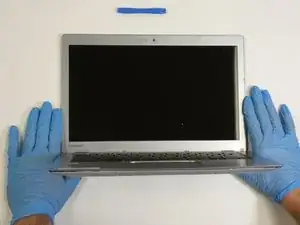
Display

Fan

Heat Sink

Motherboard

SSD

Speakers

Trackpad

WiFi PCB
Es werden einige allgemeine Werkzeuge verwendet, um an diesem Gerät zu arbeiten. Du wirst nicht jedes Werkzeug für jeden Vorgang benötigen.
This Toshiba Chromebook 2, made in 2015, is a sleek Ice silver color and features a bright LCD screen, an LED back-lit keyboard and a touchpad pointing device with multi-touch control. This Chromebook has a 4GB Ram, 16GB solid state drive (SSD), 13.3 inches (diagonal) display with In-plane switching technology (IPS), and it only weighs 3 pounds. It has an Intel HD graphics processor and an Intel Celeron Processor. Its stereo speakers are tuned by Skullcandy and it includes an HD webcam with dual microphones. It has a built in 3-cell Lithium Polymer battery pack and its average battery life is reported to be around 8 hours and 10 mins.
The model number is CB35-C3300, unlike the Chromebook 2 with the same name but a different model number that was made in 2014, the CB35- B3400. To locate the model number please observe the text on the bottom of the Chrome book. It should be the first line.
If you are having difficulties with your Toshiba Chromebook 2, try referring to this Troubleshooting Page.